
March 17th, 2025 | 6 minutes read
DocuSign alternatives for contractors and small businesses
If you’re tired of chasing signatures, printing endless documents, and losing valuable time on contract formalities, you’re not alone. Contractors and small business owners need a faster, smarter way to handle agreements—without the hassle of outdated paperwork. That’s where digital signing tools come in, offering a streamlined, secure, and legally binding way to get contracts signed in minutes. But with so many options out there, how do you pick the right one? Don’t worry—we’ve got you covered. In this article, we’ll break down why contractors need e-signatures, must-have features to look for, and how to compare DocuSign alternatives for contractors and small businesses. Plus, we’ll introduce ContractApp, a simple and affordable signing tool built specifically for contractors. Let’s dive in!
Why Contractors Need Digital Signing Tools

If you're a contractor juggling multiple clients, projects, and contracts, you know that paperwork can be a never-ending headache. Traditional contract signing—printing, scanning, emailing, and waiting for responses—feels like something straight out of the stone age. That’s where digital signing tools come in, offering speed, security, and convenience that old-school methods simply can’t match.
Speed Up the Contract Signing Process
Time is money, especially for contractors who work on tight schedules. Waiting days or even weeks for signatures can delay projects, payments, and approvals. With digital signing tools, contracts get signed in minutes—sometimes even instantly. No need to chase down clients or business partners; they can sign from anywhere with just a few clicks. If you’ve ever lost a deal because of slow paperwork, a digital solution could be a game-changer.
Reduce Errors and Improve Organization
Ever had to dig through piles of paperwork to find a misplaced contract? Or worse—had to redo an agreement because of a missing signature? Digital signing tools eliminate these issues by keeping everything in one place. Platforms like DocuSign alternatives for contractors and small businesses provide automated workflows, notifications, and document tracking, so nothing falls through the cracks.
Plus, these tools often include built-in verification steps, ensuring all signatures are legally binding. No more dealing with unsigned pages or forgotten initials—just seamless, foolproof contract management.
Enhance Security and Compliance
In the world of contracts, security matters. Paper contracts can be lost, forged, or tampered with. Digital signing tools, on the other hand, use encryption, authentication, and audit trails to ensure documents remain secure. Many platforms comply with legal standards like the ESIGN Act and UETA, making them legally valid for business use.
For contractors handling sensitive agreements—whether it’s a subcontractor deal or a client proposal—digital tools provide peace of mind. With advanced security measures in place, you can be sure your contracts are protected from unauthorized access or alterations.
Cost Savings That Add Up
Let’s talk about the hidden costs of paper contracts. Printing, scanning, and mailing might seem minor, but those expenses pile up over time. Not to mention the hours wasted dealing with paperwork instead of focusing on billable work. Digital signing tools cut these costs significantly, making contract management more efficient and affordable.
For small businesses and independent contractors, investing in a DocuSign alternative that offers flexible pricing can be a smart move. Some platforms cater specifically to small businesses, providing essential features without the hefty price tag.
And if you're a contractor looking to avoid costly mistakes or running out of the budget, take a look at this article to help you manage your projects beyond the e-signature!
Top Features to Look for in E-Signature Software
Now that you know why digital signing tools are a must-have for contractors and small businesses, the next step is choosing the right one. Not all e-signature platforms are created equal, and picking the right software can make a huge difference in your workflow. Whether you’re exploring DocuSign alternatives for contractors and small businesses or just getting started with digital contracts, here are the must-have features to look for.
Ease of Use: Because Nobody Has Time for a Learning Curve

Let’s be real—no one wants to spend hours figuring out how to sign a contract. A good e-signature tool should be intuitive, easy to navigate, and require minimal setup. The best platforms allow you to upload documents, add signature fields, and send them off in just a few clicks.
Look for drag-and-drop functionality, clear instructions, and mobile-friendly design. After all, contractors are always on the move, and signing from a phone or tablet should be just as seamless as using a laptop.
Legally Binding Signatures and Compliance Standards
There’s no point in signing a contract digitally if it won’t hold up in court. Any e-signature platform worth using should comply with major legal frameworks like the ESIGN Act, UETA, and eIDAS. These regulations ensure that digital signatures carry the same weight as traditional pen-and-paper ones.
Beyond legal compliance, check for features like tamper-proof audit trails, signer authentication, and encryption. These safeguards protect against fraud and guarantee that your agreements are secure and legally binding.
Customizable Templates and Workflow Automation
If you’re sending the same types of contracts repeatedly—like client agreements, subcontractor deals, or payment schedules—templates can be a lifesaver. A great DocuSign alternative for contractors and small businesses should let you create and save contract templates, so you’re not reinventing the wheel every time.
Even better? Look for automation features like auto-reminders, real-time tracking, and conditional signing workflows. These tools streamline the process, ensuring documents get signed faster without the constant back-and-forth emails.
Seamless Integrations with Your Favorite Tools
E-signature software should work with your existing tech stack, not against it. The best platforms integrate smoothly with apps like Google Drive, Dropbox, QuickBooks, and project management tools like Trello or Monday.com.
For contractors who rely on CRM software or accounting tools, integration can be a game-changer. Imagine getting a contract signed and automatically generating an invoice—no extra steps needed. That’s the kind of efficiency that keeps business running smoothly.
Flexible Pricing That Makes Sense for Small Businesses
Let’s talk cost. While big corporations might have the budget for expensive plans, contractors and small businesses need something that fits their financial reality. The good news? Many DocuSign alternatives offer flexible pricing, including pay-per-signature models, free tiers, or affordable monthly plans.
When comparing pricing, check for hidden fees, limitations on signatures per month, and whether you’ll need to pay extra for features like team collaboration or cloud storage. A transparent pricing structure ensures you get the best value without unexpected costs down the road.
Mobile Access for On-the-Go Signing
Contractors aren’t glued to a desk—they’re meeting clients, visiting job sites, and managing teams. That’s why mobile access is crucial. The best e-signature software should offer a fully functional responsive website that lets you sign, send, and track contracts from anywhere.
Whether you're sealing a deal in a coffee shop or approving a subcontractor agreement on-site, mobile compatibility ensures you never miss a signature. Look for responsive design, offline signing options, and push notifications to keep you updated.
Comparing Cost & Usability of DocuSign Alternatives
Now that you know which features to look for in an e-signature tool, the next big question is: Which platform gives you the best bang for your buck? While DocuSign is a well-known name in the industry, it’s not the only option—especially if you're a contractor or small business looking for a more budget-friendly solution.
Luckily, several DocuSign alternatives for contractors and small businesses offer comparable features at a fraction of the cost. Whether you prioritize affordability, ease of use, or specific integrations, there’s a platform that fits your needs. Let’s break it down.
Pricing Breakdown: What Are You Really Paying For?
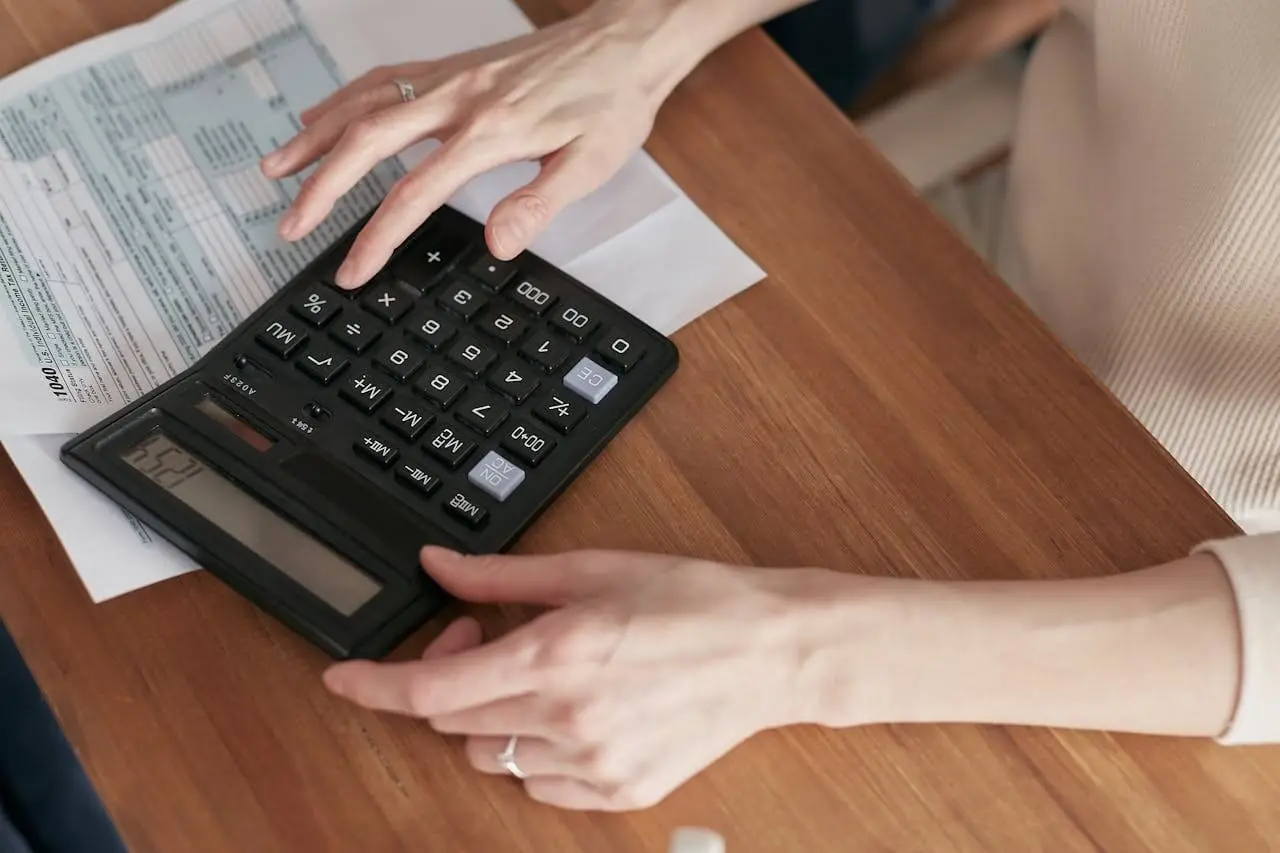
E-signature software pricing can be tricky—some platforms charge per user, others per document, and some even sneak in hidden fees. Here’s a quick comparison of how ContractApp and other DocuSign alternatives stack up when it comes to cost:
- DocuSign: Known for its reliability but comes with a hefty price tag, starting at around $10/month for a personal plan and climbing beyond $40/month for business plans. Extra features like bulk sending and advanced authentication can push costs even higher.
- ContractApp: A budget-friendly alternative designed specifically for contractors and small businesses. It offers a simple flat-rate pricing model, so you’re not paying for features you don’t need.
- HelloSign (now Dropbox Sign): Offers a free plan, but you’re limited to three documents per month—not ideal if you handle contracts regularly.
- SignNow: A more affordable alternative to DocuSign with plans starting at $8 per month, but some advanced features require pricier plans.
- PandaDoc: Great for businesses that need proposal templates along with e-signatures, but starts at $19 per user/month, which can add up quickly.
If you’re a contractor or small business that signs contracts frequently but doesn’t need enterprise-level tools, ContractApp stands out as an affordable and straightforward solution. No hidden fees, no confusing tiers—just what you need to get contracts signed, fast.
Usability: Which Platform is the Easiest to Use?
Let’s be honest—if you need to watch a tutorial just to send a document, the software is too complicated. Contractors and small business owners don’t have time to wrestle with clunky interfaces.
Here’s how some of the top DocuSign alternatives compare when it comes to ease of use:
- DocuSign: A polished platform but can feel overwhelming with its countless options and features. Not exactly plug-and-play.
- ContractApp: Designed for simplicity. You can easily fill the contract form, drag-and-drop all contract fields and details, and send it off in minutes—no learning curve required.
- HelloSign: A clean, minimalist design makes it easy to use, but the free plan’s limitations can be frustrating.
- SignNow: Simple interface, but lacks some automation features that could make life easier for contractors handling multiple clients.
- PandaDoc: Feature-rich but not always user-friendly—better suited for companies that need a lot of document customization.
If you want an intuitive, no-fuss signing experience, ContractApp is a solid choice. It’s built with contractors and small businesses in mind, so you won’t have to dig through endless menus just to send a document.
Best Bang for Your Buck: Which One Should You Choose?
At the end of the day, the best e-signature solution depends on your business needs. If you’re running a large enterprise with complex contract workflows, DocuSign might be worth the investment. But if you’re a contractor, freelancer, or small business owner looking for a cost-effective, easy-to-use alternative, ContractApp delivers all the essential features without the premium price tag.
Here’s why ContractApp is a top choice for contractors and small businesses:
✅ Flat-rate pricing—No hidden costs or confusing subscription tiers. Or
✅ Pay per contract option—Or pay per contracts created, which is can be a great alternative to try it out.
✅ Simple and intuitive interface—Get contracts signed in minutes, not hours.
✅ Secure and legally compliant—Meets all major e-signature features, so your contracts hold up in court.
✅ Built for small businesses—Designed with the needs of contractors, freelancers, and service-based businesses in mind.
So, if you’re tired of overpaying for e-signatures or struggling with complicated platforms, it’s time to explore a better solution. Give ContractApp a try and make signing contracts the easiest part of your business.
Stay up to date with all our content
Learn best practices, legal trends, and automation strategies.