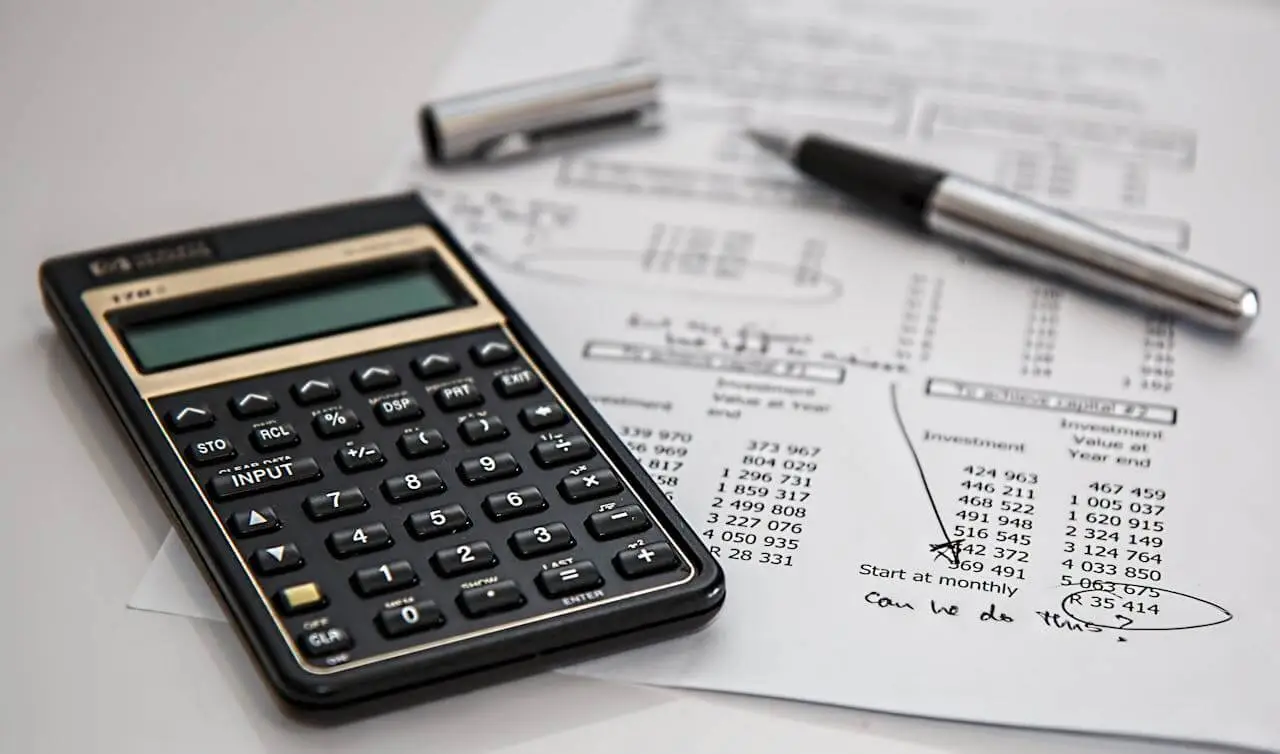
March 16th, 2025 | 5 minutes read
Estimating for Profit: How to Maximize Your Margins
When it comes to estimating jobs, choosing the right tool can make all the difference between profit and loss. With so many options available, many contractors find themselves comparing QuickBooks vs Joist: Which estimating tool should you use?
Each platform has its strengths—QuickBooks offers detailed financial tracking, while Joist provides quick, mobile-friendly estimates. But estimating is just one piece of the puzzle. To truly maximize profits, contractors also need to manage overhead, labor costs, and contract generation efficiently. So let's dive deep into the problems that you can avoid when creating your estimates and compare QuickBooks, Joist and introduce ContractApp.
Common Estimating Mistakes That Cut Into Your Profits
Estimating may not be the most thrilling part of running a business, but getting it wrong can drain your profits faster than a leaky faucet. Whether you're using QuickBooks or Joist, or still relying on handwritten notes, avoiding common estimating pitfalls is crucial. Let’s break down the biggest mistakes and how to fix them.
1. Underestimating Material and Labor Costs
If you’re constantly underbidding projects, you’re basically paying your clients to do their work—ouch! It’s easy to forget minor material costs or underestimate how long a job will take. Over time, these little miscalculations snowball into big losses.
To avoid this, keep a record of previous estimates and compare them to actual costs. Tools like Joist, QuickBooks and ContractApp help track real-time expenses, so you’re not just guessing. If you consistently see a gap between estimates and actual costs, it’s time to adjust your pricing strategy.
2. Ignoring Overhead Expenses
Your business isn’t just about materials and labor—it’s about keeping the lights on, covering insurance, paying software fees, and maybe even fueling your coffee addiction. Forgetting to include overhead expenses in your estimates is like trying to fill a bucket with a hole in it.
If you’re wondering QuickBooks vs Joist: Which estimating tool should you use, consider which one allows you to track and apply overhead costs efficiently. QuickBooks is excellent for keeping tabs on business expenses, while Joist offers a simpler, more streamlined approach. Either way, don’t sell yourself short by ignoring overhead!
3. Failing to Adjust for Market Changes
Lumber prices, fuel costs, and even worker wages fluctuate more than the stock market on a Monday morning. If you’re using outdated pricing, you might be setting yourself up for failure.
Regularly updating your cost database is a must, and Joist makes it easy to tweak estimates on the fly. On the other hand, QuickBooks integrates with accounting features, so you can track cost trends over time. Whichever tool you use, staying on top of market changes keeps your estimates profitable and competitive.
4. Overpromising and Underdelivering
A fast estimate doesn’t always mean an accurate estimate. Rushing through numbers to land a job can lead to promises you can’t keep. Maybe you thought you could finish a remodel in two weeks, only to realize halfway through that you’d need another month.
This mistake doesn’t just hurt your bottom line—it damages your reputation. Be realistic about your timeline and budget. Both QuickBooks and Joist help set clear expectations by providing detailed breakdowns of materials, labor, and additional costs. The more transparent your estimate, the better for you and your clients.
5. Not Factoring in Profit Margins
You didn’t start your business just to break even. Many contractors forget to build a healthy profit margin into their estimates, leaving them with just enough to cover costs—if that.
Make sure you’re adding a profit percentage that aligns with your industry standards. Joist is great for creating quick markups, while QuickBooks gives you in-depth financial reports to analyze profitability over time. Choose a tool that helps you price jobs correctly, so you’re not working just to stay afloat.
QuickBooks vs. Joist: Which Helps You Win More Bids?
Getting your estimates right is one thing—winning bids is another. The right estimating tool can make or break your success in landing projects. If you’re stuck deciding between QuickBooks vs Joist: Which estimating tool should you use?, the answer depends on your workflow, project size, and how much time you want to spend crunching numbers.
1. Speed vs. Detail: Which Tool Works Faster?
When bidding on jobs, speed is everything. Clients want estimates fast, and if you take too long, they might move on. Joist is built for speed—it’s simple, mobile-friendly, and lets you create estimates in just a few taps. Perfect if you’re on the go and need to send quotes quickly.
On the other hand, QuickBooks provides deeper financial tracking, which helps ensure your estimates are rock-solid. It might take a little longer to set up an estimate, but the added detail means fewer unexpected costs later. If you’re running a larger operation and need precision, QuickBooks is the way to go.
2. Presentation Matters: Who Wins the Professionalism Battle?
Let’s be honest—your estimate is more than just numbers on a page. It’s a representation of your business. A clean, professional-looking estimate can set you apart from competitors who still scribble numbers on napkins.
Both QuickBooks and Joist allow you to create professional estimates, but QuickBooks takes it a step further with branded invoices, automated follow-ups, and integration with accounting tools. Meanwhile, Joist keeps things simple with customizable templates and an easy-to-use interface, great for small contractors who don’t need all the bells and whistles.
3. Flexibility: Can You Adjust Estimates on the Fly?
Clients love customization. Whether they want a different material, an added service, or a breakdown of costs, being able to adjust estimates quickly can help you close deals faster.
Joist is excellent for making on-the-spot changes—it’s built for flexibility. If a client asks for an adjustment while you’re standing in their kitchen, you can tweak the estimate and send it instantly. QuickBooks, on the other hand, offers more advanced tracking but is less mobile-friendly, which might slow you down if you need to make fast edits.
4. Which Tool Helps You Track Leads and Follow Up?
Winning a bid isn’t just about sending an estimate—it’s about following up. Many contractors send quotes and then wait, hoping the client calls back. That’s a mistake. A strong follow-up strategy increases your chances of winning the job.
QuickBooks helps automate follow-ups with reminders and tracking, so you know exactly when to check in with potential clients. Joist keeps it simple with status updates but doesn’t have built-in automation. If you need a system to help you stay organized, QuickBooks is the better choice.
The Verdict: Which Tool Helps You Win More Bids?
It all comes down to what you need most. Joist is best for small contractors who want a quick, easy way to send estimates and make changes on the go. QuickBooks, however, is ideal if you need detailed financial tracking, professional branding, and automated follow-ups to stay ahead of competitors. So let's break down more points to finish this discussion.
Managing Overhead & Labor Costs the Smart Way
Estimating is just one part of the equation—managing your costs effectively is where the real profit lies. You could send out the most polished estimates in the world, but if you’re not keeping overhead and labor costs in check, you’ll still end up losing money. Whether you’re using QuickBooks vs Joist: Which estimating tool should you use?, or looking for an all-in-one solution like ContractApp, understanding cost management is essential for running a profitable business.
And if you want to create better estimates and avoid mistakes with budgets, take a look at this article here.

1. Know Your Overhead Costs Like the Back of Your Hand
Overhead costs are sneaky. They creep up on you in the form of office rent, insurance, software subscriptions, gas for your truck, and even the coffee that keeps you running between jobs. Forgetting to account for these in your estimates is a fast track to shrinking profit margins.
Tools like QuickBooks make tracking overhead easy, helping you categorize expenses so you know exactly where your money is going. Joist, while great for quick estimates, isn’t as robust when it comes to long-term expense tracking. But if you want an all-in-one solution that covers estimating, contract generation, and cost tracking in one place, ContractApp is a fantastic option designed for contractors and small businesses looking to streamline operations.
2. Don’t Let Labor Costs Take You by Surprise
Your crew is your biggest asset, but also your biggest expense. If you’re not accurately factoring labor costs into your estimates, you might find yourself barely covering payroll by the end of the job.
A smart approach is to track labor hours meticulously. QuickBooks helps with payroll integration, so you can keep a close eye on wages, taxes, and overtime. Joist, on the other hand, focuses on simpler time tracking but lacks in-depth payroll management. If you’re juggling multiple projects and need a tool that makes managing both labor and contracts effortless, ContractApp gives you an easy way to calculate labor costs while keeping your contracts and agreements organized.
3. Pricing for Profit: How to Avoid the Race to the Bottom
One of the biggest mistakes contractors make is pricing too low to stay competitive. While underbidding might win you jobs, it won’t keep your business afloat. You need to factor in not just labor and materials, but also overhead and a reasonable profit margin.
QuickBooks and Joist both allow you to create markups, but QuickBooks gives you a clearer financial picture over time, helping you refine your pricing strategy. Joist is great for quick, on-the-go adjustments, but if you need a full contract-to-payment solution, ContractApp is an excellent alternative. It lets you generate legally sound contracts while ensuring your pricing is accurate and profitable.
The Smart Way to Keep Costs Under Control
At the end of the day, managing overhead and labor costs isn’t just about tracking expenses—it’s about making smarter business decisions. Whether you’re weighing QuickBooks vs Joist: Which estimating tool should you use?, or considering a solution like ContractApp, the key is finding a tool that helps you stay profitable without overcomplicating your workflow.
If you’re a contractor or small business looking for an all-in-one estimating and contract generation tool, ContractApp is a game-changer. It’s built specifically for businesses that want to create accurate estimates, manage labor costs, and keep contracts legally sound—all in one place.
So, what’s your move? Keep struggling with spreadsheets, or upgrade to a smarter system that helps you grow? Try ContractApp and start seeing the benefits.
Stay up to date with all our content
Learn best practices, legal trends, and automation strategies.